Track & Develop Your Sales Leads
Once you've identified sales opportunities from your tenders, projects, contract awards you'll want to build a sales pipeline using these powerful account tools
Bookmarks
Use the Bookmark feature in Tender Notices to shortlist and keep track of the tenders you’re really interested in.
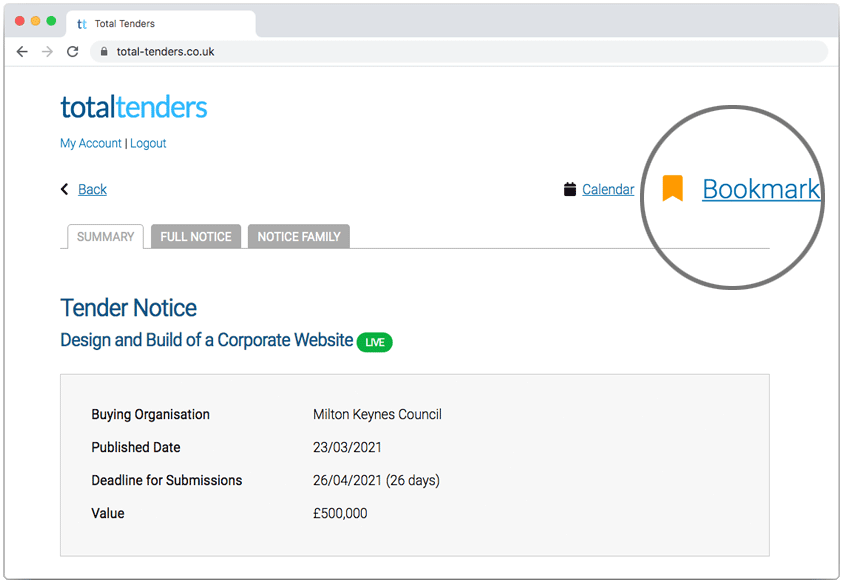
Export Your Tenders & Projects
Just go into My Bookmarks (see above) then select the tenders / projects you want to export and click "Export Selected"
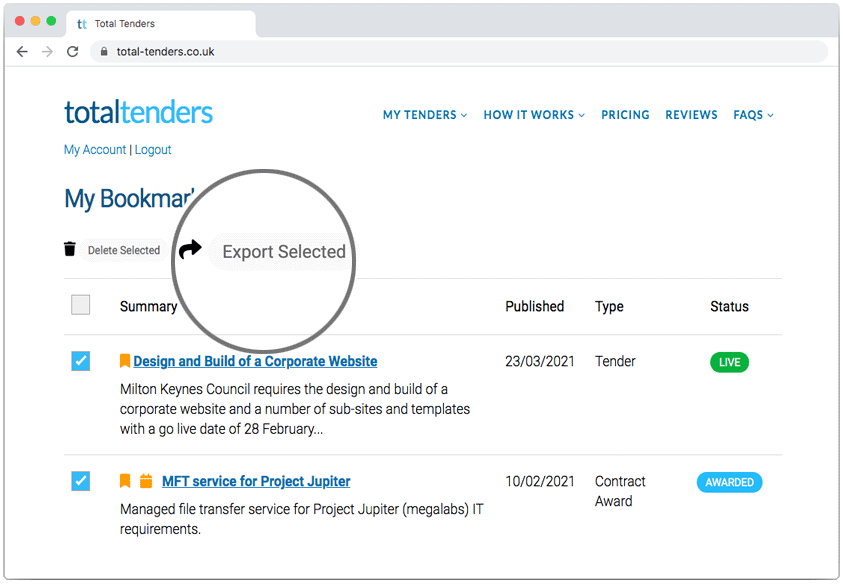
Reminders
Don’t miss important tender deadlines ! Set reminders in your account by using the Calendar feature in Tender Notices.
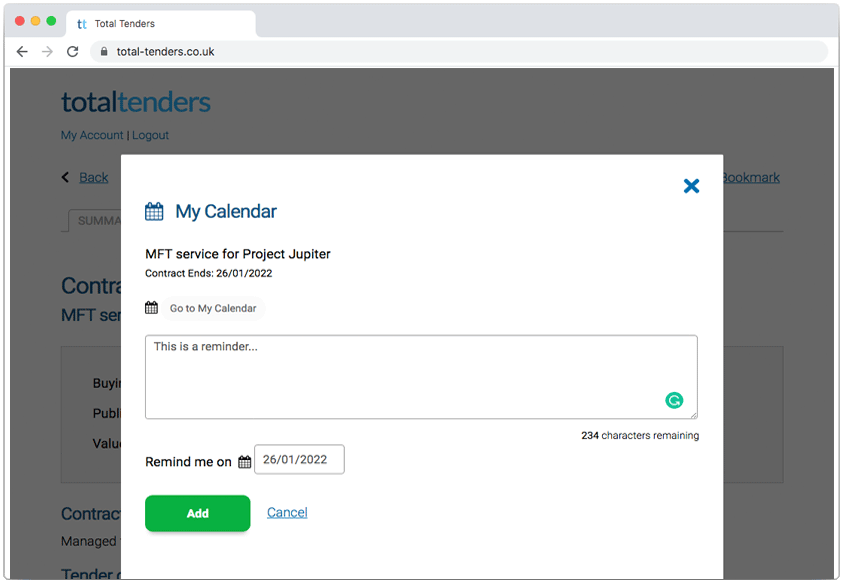
Search
Find extra tender opportunities ! Buying organisations use tender categories to classify the main requirements for their tender. However, quite often the buyer will also specify additional products and services required in the tender description.
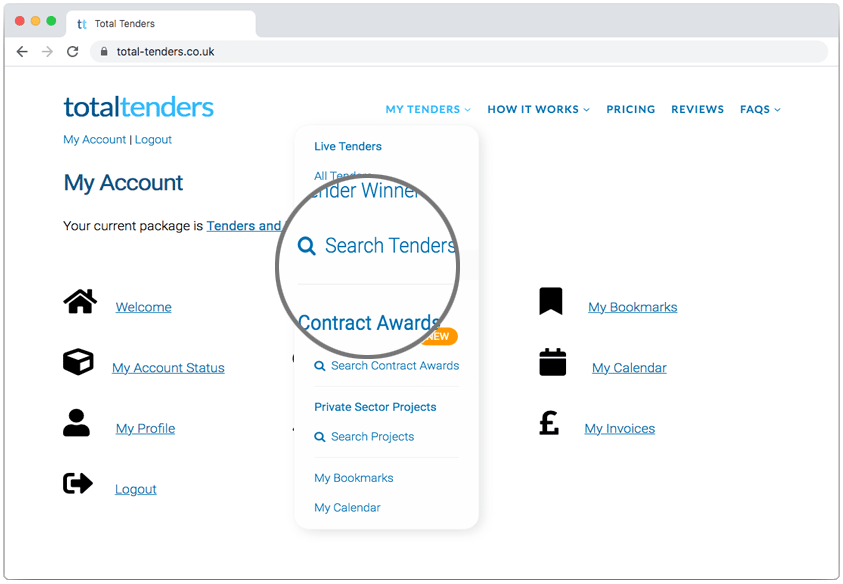
Enter a keyword and Search will find any tenders where the keyword appears.
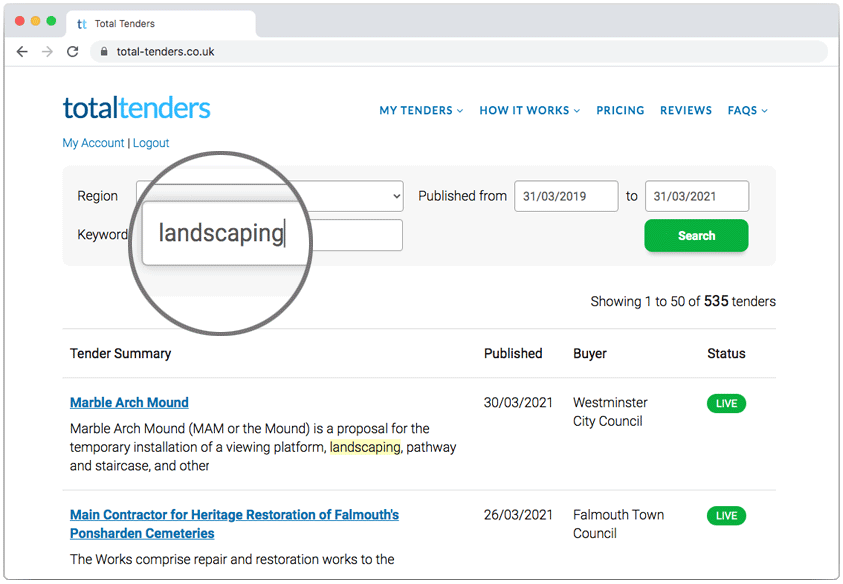
Add / Delete Tender Categories
You can add extra tender categories to your account anytime (or delete any categories that no longer seem relevant).
Tip – To see instant results just add a tender category and all matching tenders will immediately appear in your account. If you then decide the category is not relevant to your business just delete it and the tenders will disappear !
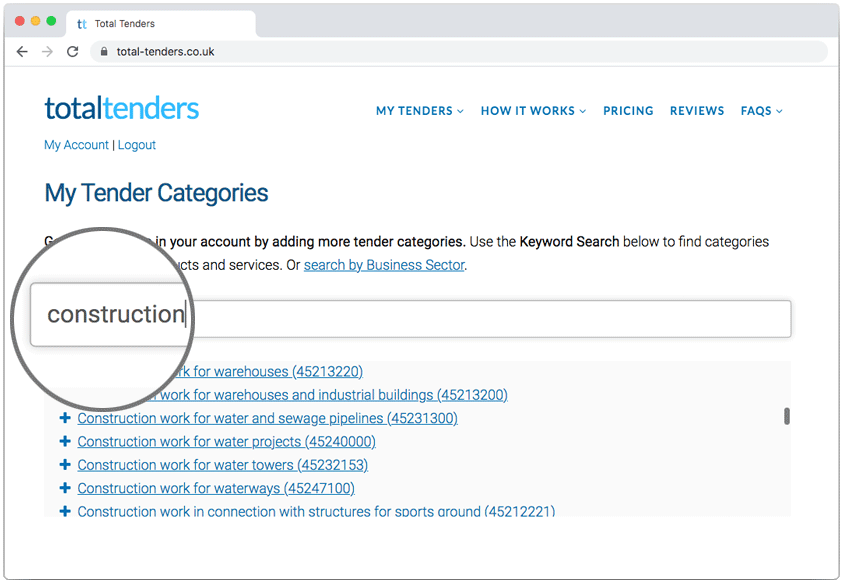
Your 14 Day Free Trial
Access your Tenders, Projects, and Subcontract leads right now